We live in the age of filters. There are filters on social media for just about anything. Some are funny, some are cute, and some are just interesting to try out. The Black Eye Snapchat Filter falls in the third category.
The concept behind the filter is simple: If you are bored with the colour of your eyes, just use the Snapchat filter. It will instantly transform your eyes into pitch black. The effects of the filter are certain to draw attention your way on Snapchat.
The New Black Eye On Snapchat
Having a black eye once referred to getting punched in the face. How the times have changed. Post social media, Black Eye has taken on new meaning. Users are now experimenting with the filter and having with it.
There are different effects you can achieve with the Black Eye filter. The most obvious one is that of shock. Most users will say that you look straight out of a horror movie. But that’s not the only effect.
You can also use the filter to go for a cute, cat-eyed look. Whatever effect you go for, the Black Eye is certain to draw a reaction from your friends and family on Snapchat.
How To Install The Black Eye

Installing the filter is as easy as using it. Here’s how:
- Open the web page lensesforsnap.com.
- Search for the Black Eye Filter.
- Once you land on the page, open Snapchat on your phone. Using the Snapchat camera, scan the snap code on top of the page. Then simply hold your finger on the screen to activate the filter.
If you are visiting the web page from your mobile device, just click on the installation link provided on the page.
The Black Eye Filter
The Black Eye filter joins the list of interesting filters on Snapchat. It remains sort of a cult filter that only few are privy to. This makes the Black Eye add a certain edge to your Snapchat posts. Your followers will be surprised to see something a bit different and exciting.
Try out the Black Eye filter on Snapchat.

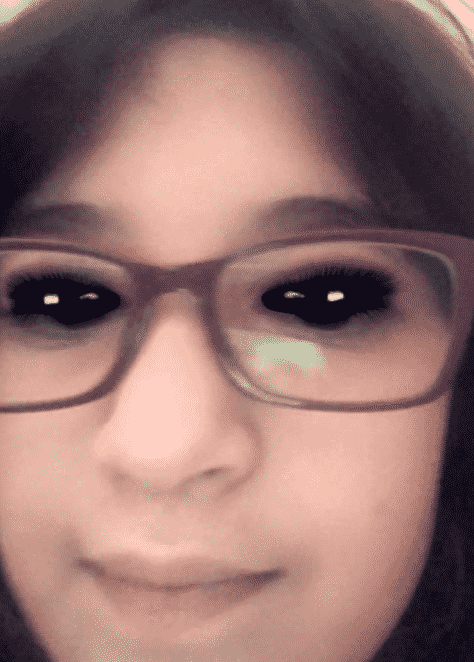
2 Comments
Pingback: black and white lens filter snapchat - Sanmol
Pingback: how to get purple eyes on snapchat - Sanmol