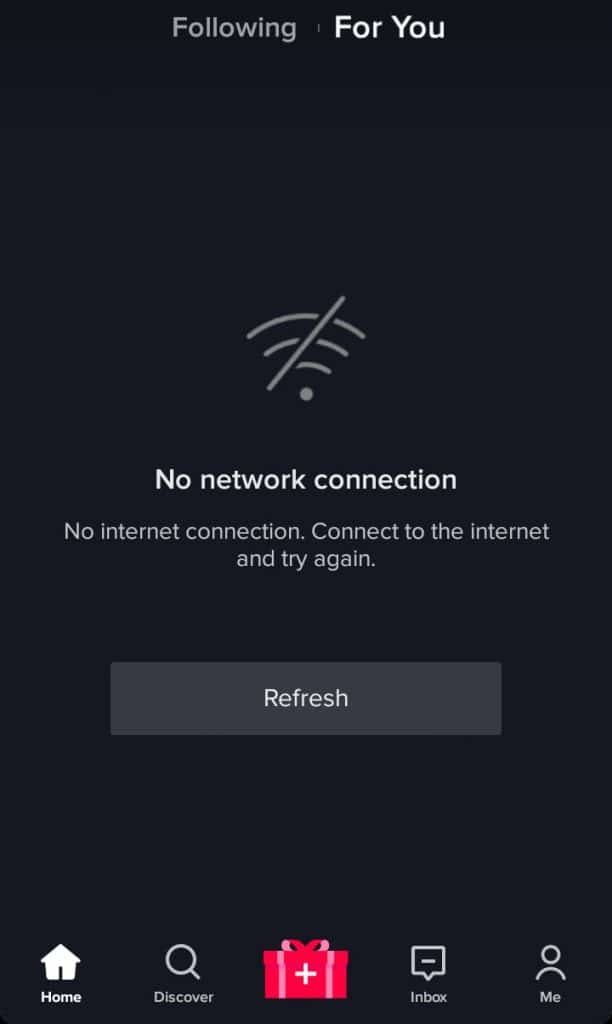Don’t you hate it when you’re scrolling through TikTok and it says ‘server error’ then, you go onto your profile and find that you have zero followers when yesterday you might have had 60k?
Here are the answers to all your questions about server/ network issues. Don’t panic, you most likely haven’t been banned from TikTok, lost your account, or been hacked as it wouldn’t come up with ‘server error’ if you had!
How do I know if there is a problem with the server?
If there is an issue with the server on TikTok, a screen will appear saying ‘server error’ when you go onto the app. There is nothing to worry about when this comes up but you may have to just be patient while TikTok tries to fix the server. Although it may be irritating, there isn’t much you can do about it and it could take up to a few days to be sorted out properly. It is more than likely happening to lots of users and not just you.
It is also common that when you go onto your profile, you can see 0 likes, 0 followers, and 0 followings. However, this isn’t the case so take a deep breath, you haven’t lost any followers! Some videos may still load on your homepage but when you go onto other user’s accounts it will also look the same as your own profile.
Network errors on TikTok
TikTok can only work if your device is connected to either your WiFi or data. If there is a problem with your network and you’re either just about to go on TikTok or are scrolling through, you will most likely get a screen that says ‘No network connection’ and underneath it will say ‘No internet connection. Connect to the internet and try again.’ If this does appear, this means there may be an issue with your WiFi or data and it doesn’t seem to be working properly. Sometimes you won’t get the full screen and it will still be on a TikTok but it may be frozen and at the top, a banner may pop up saying ‘network error, please try again’. This also means there is a problem with your network or device.
How do I fix it?
If the ‘No network connection’ screen does appear and if it also is showing that you still have all bars on your 4G or WiFi, try turning it on and off or reconnecting. You can do this by going onto settings and selecting ‘forget this network’, then joining it again and re-entering the WiFi password. If there are no bars, however, you will not be able to use TikTok as this means a network is not available for you to use in the area that you are currently in.