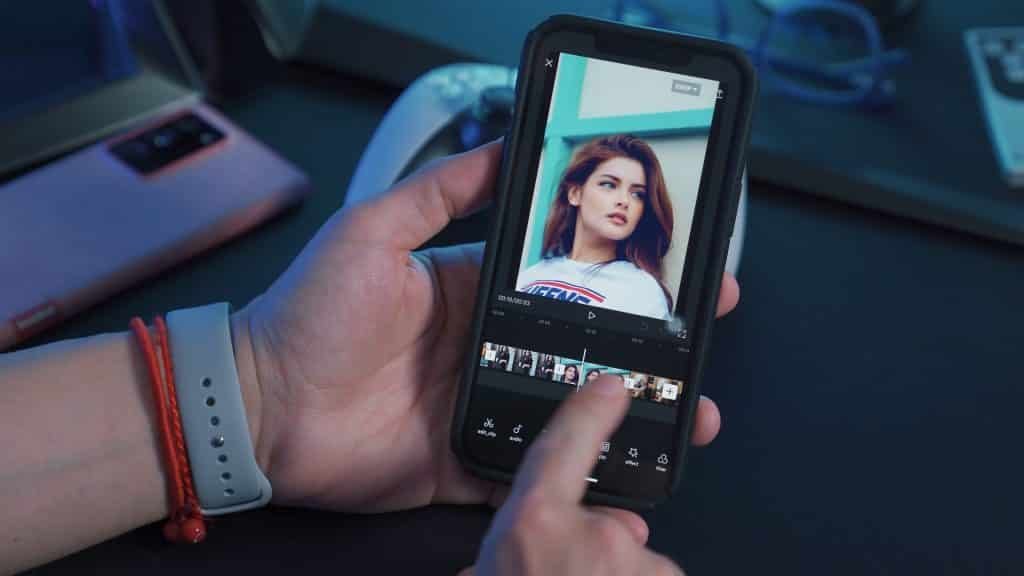TikTok’s latest craze features insane video editing and everyone wants to learn how to do the CapCut trend!
In this article, we explore the CapCut trend in order to find out what it is and how to successfully do it. Keep reading to find out all you need to know about this new edit trend and more!
What is the CapCut trend on TikTok?
First of all, what is CapCut? ?♀️
CapCut is a free all-in-one video editing app that helps you create incredible videos. The app has blew up on TikTok after users began using it to create insanely-edited content.
With over 283 billion views, the popular hashtag #capcut is filled with creative CapCut content. Users often use the app to insert crazy edits/filters/transitions and more to their footage.
A user named @.cap.cut.edits hopped on the trend and shared this insane TikTok showing both the original and edited version of her transition video.
Want to know how to use CapCut? Keep scrolling!
How to do the CapCut trend on TikTok
In order to hop on this video-editing trend, you’ll need to ensure you have CapCut downloaded onto your device. Simply head over to your app store and download the free app!
Although there are many different ways to create cool edits on CapCut, we have provided some insane tutorials below.
With over 515k followers, @CapCut has its own TikTok account which contains many tutorial videos.
TikTok’s latest hype seems to be the #3dzoom edit, so thankfully CapCut uploaded an easy tutorial.
@ca9.cut.edits shared a talk-through tutorial video explaining how they achieved their cool TikTok transition.
Using a video of Kylie Jenner, @brazyedits1 also uploaded a brilliant CapCut velocity tutorial. Precision and timing is key!
Head over to TikTok for many more CapCut tutorial videos!
Amazing TikTok examples of the CapCut trend
@.cap.cut.edits used CapCut to edit a trampoline transition and it sure was a success.
@bksvsp used a zoom effect to create this cool content.
Have you tried out the CapCut trend on TikTok yet?